Page 1 of 1
modified printing height
Posted: Tue Jun 10, 2014 1:42 pm
by Claus
Hello everybody, I slightly modified my M2 to get an extra 15mm on the z-axis. I need this to print shinguards without having to glue parts together. I am using simplify 3D. I changed these settings in the preferences and the process dialog:
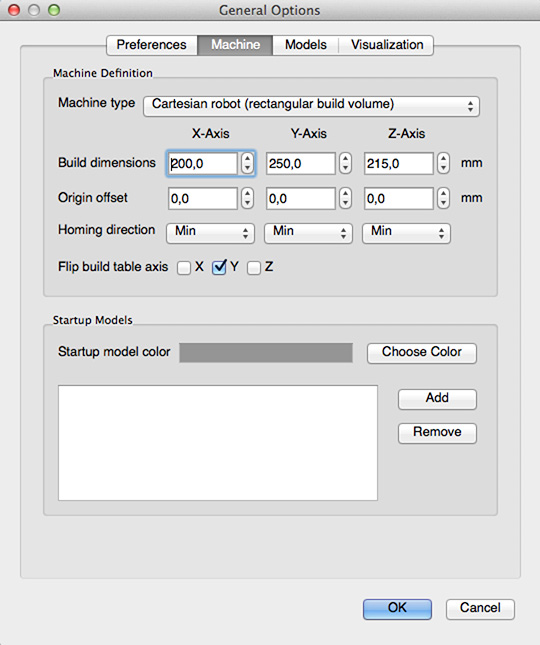
- 1.jpg (94.27 KiB) Viewed 15277 times
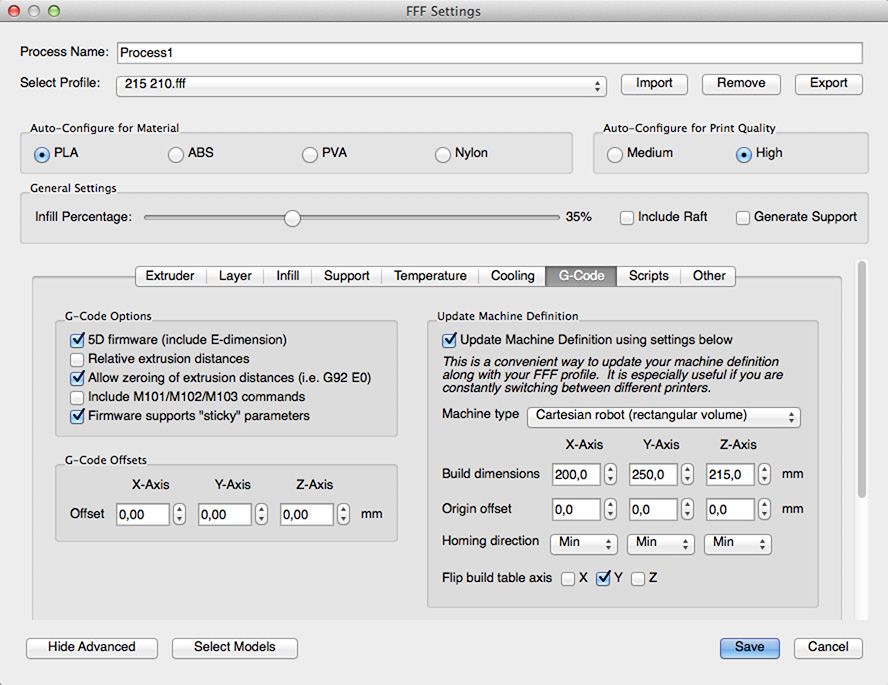
- 2.jpg (200.3 KiB) Viewed 15277 times
Well the printer prints perfectly, and continues to extrude filament after reaching 200mm of height but the z-axis stops moving. x and y continue moving until the end of the print ruining the top layers. How do I get the z-axis to move all the way down? Any ideas?
Thanks,
Claus
Re: modified printing height
Posted: Tue Jun 10, 2014 3:45 pm
by Tim
Now that I'm a firmware expert (Ha!), I can tell you that this is built into the firmware.
In Configuration.h of the Marlin source code, there's this set of lines:
Code: Select all
// Travel limits after homing
#define X_MAX_POS 205
#define X_MIN_POS 0
#define Y_MAX_POS 255
#define Y_MIN_POS 0
#define Z_MAX_POS 205
#define Z_MIN_POS 0
So if you think there's an extra bit of play in the Z axis, you'll need to up the definition of Z_MAX_POS to keep the firmware from enforcing a stop there.
Re: modified printing height
Posted: Wed Jun 11, 2014 10:08 am
by Claus
Thanks Tim, looks like the solution to me. Haven't tried yet, but soon I will.
Re: modified printing height
Posted: Tue Jun 24, 2014 9:39 am
by Claus
Thanks Tim, works great!
Re: modified printing height
Posted: Tue Jun 24, 2014 1:19 pm
by Tim
You're welcome. Glad to be of service!
What is the final value you came up with to get the maximum height without running into the floor?
Re: modified printing height
Posted: Wed Jun 25, 2014 3:55 pm
by Claus
In total I gained 16mm using flatter nuts on the top rail, flatter rubbers under the heated bed, a flatter endstop bracket and lifting the extruder by 13mm. So I can print up to 215mm on the z-axis.