Hi all,
Which calibration print would you suggest for checking overall operation of a new printer? I know everyone will have their favorite, but just so I have a general idea of the better ones, preferably one that checks for a maximum number of parameters.
Thanks!
Ultimate Calibration Print?
Re: Ultimate Calibration Print?
the make torture test is a good one.
Re: Ultimate Calibration Print?
You can't do much better than the thinwall open box from Coasterman's calibration set:jdacal wrote:one that checks for a maximum number of parameters.
http://www.thingiverse.com/thing:5573
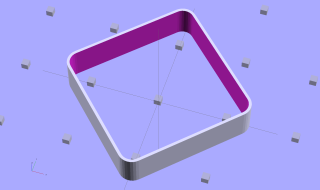
One successful thinwall box verifies:
- Proper bed leveling and zero-height setting
- The layer thickness and width match your settings
- Extrusion temperature: not too hot, not too cold
- Printing speed / acceleration for all layers
- First layer adhesion to platform
- Minimum layer time to prevent melting / slumping
- Filament diameter
- Extrusion “packing density” multiplier: the fundamental fudge factor
- Accurate steps/mm for all axes to get exact XYZ dimensions
- Mechanical stability and rigidity
Print one box until all the slow-speed settings work, then run off multiple copies to verify the results at higher speed and acceleration.
It's not as fancy as the complicated ones, but it prints quickly and doesn't hide incorrect settings.
My OpenSCAD version of the thinwall box at http://softsolder.com/2014/04/18/revise ... on-object/ lets you tinker with the dimensions.
I also did an OpenSCAD version of the fit test blocks (at http://softsolder.com/2014/06/10/fit-te ... d-version/) to eliminate some non-manifold geometry in Coasterman's original STL files:
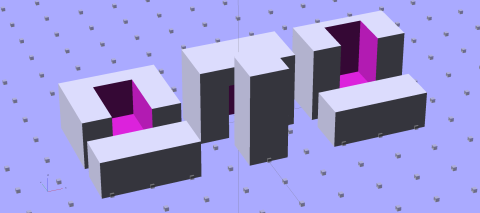
When those blocks fit each other properly, your printer is well-calibrated and ready for serious projects!
Re: Ultimate Calibration Print?
Wow! I like all three suggestions. I guess I'll be printing them all in my first fit of learning. The worst that could happen is that I'll have a very fine-tuned printer and a little less PLA. 
Re: Ultimate Calibration Print?
Oh, yes, indeed ...jdacal wrote:a very fine-tuned printer and a little less PLA
