Page 1 of 1
Fan Broke
Posted: Mon Nov 24, 2014 12:13 pm
by jsdonnelly
Fan Broke.
The assembly instructions show placing the bolt inside the frame. Not sure why this is. It puts all the stress on the inside fan cover plastic. (Which is where the fan actually broke).
Any reason why the bolt can not be place on the outer cover?
Assembled fan from instructions:
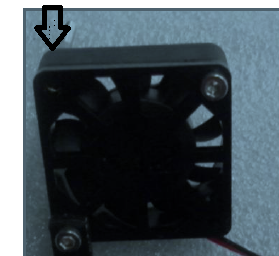
- Fan Assembled.png (84.51 KiB) Viewed 7080 times
Broken Fan:
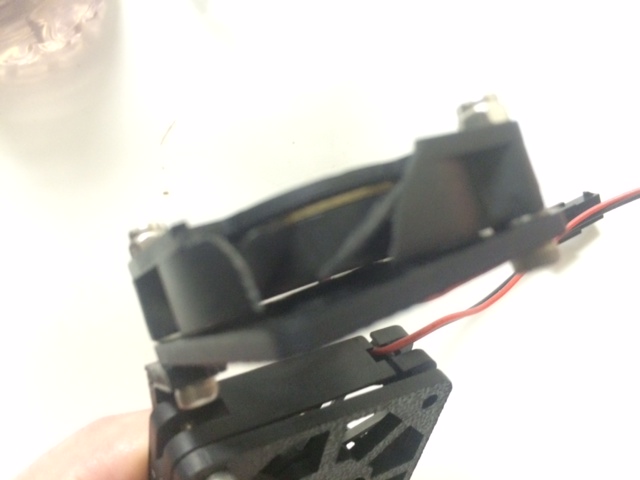
- broken fan.JPG (50.29 KiB) Viewed 7080 times
Re: Fan Broke
Posted: Mon Nov 24, 2014 5:02 pm
by Tim
I have been through a few revisions since I had the V3 extruder and fan setup, but as far as I recall, no, there isn't any reason why the bolt cannot be placed on the outer cover.
When I had the V3, I left the fan covers off completely. They are not necessary but give some protection against sticking your finger or a screwdriver (cough, cough, just did that myself yesterday) into the fan blades.
Re: Fan Broke
Posted: Mon Nov 24, 2014 6:41 pm
by insta
re: fan covers
I did exactly that. I went "man I have no reason to have these blocking the airflow, I never even get close to the fan blades", and took the cover off. Promptly broke a blade on the fan immediately after -- I think I whacked it with the same screwdriver I was removing the guard with.
This is why I cannot have nice things.

Re: Fan Broke
Posted: Mon Nov 24, 2014 11:40 pm
by jsdonnelly
I believe the fan broke where it did due to the sharp movements of the extruder. The entire fan assemble is support by the bolt. The bolt on the cover would have provided additional support.
The bolt is not long enough to be placed on the cover. Need another 4 or so mm.