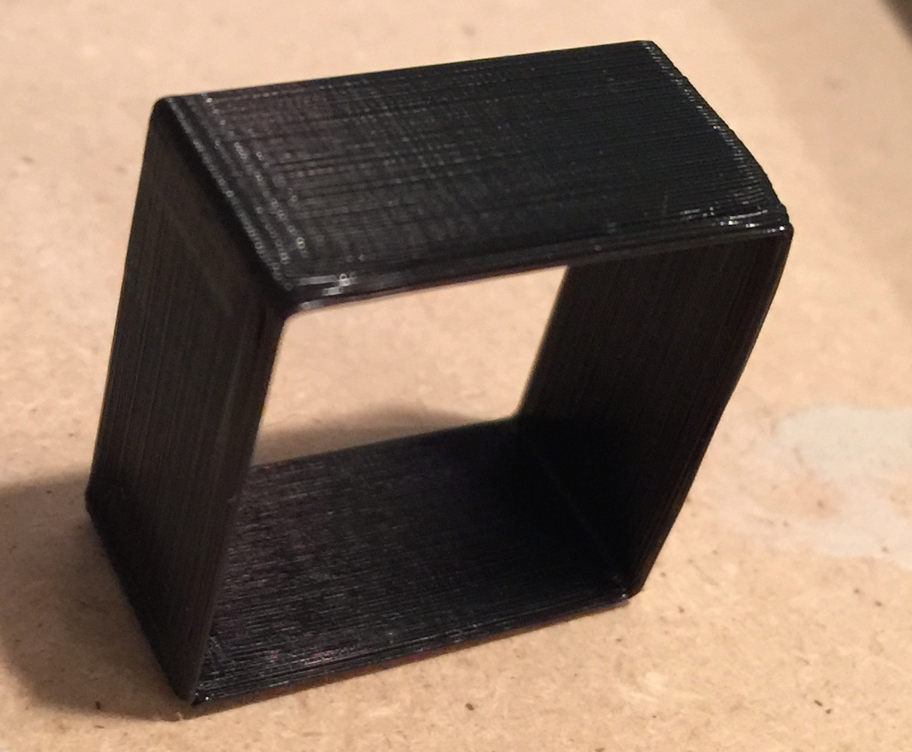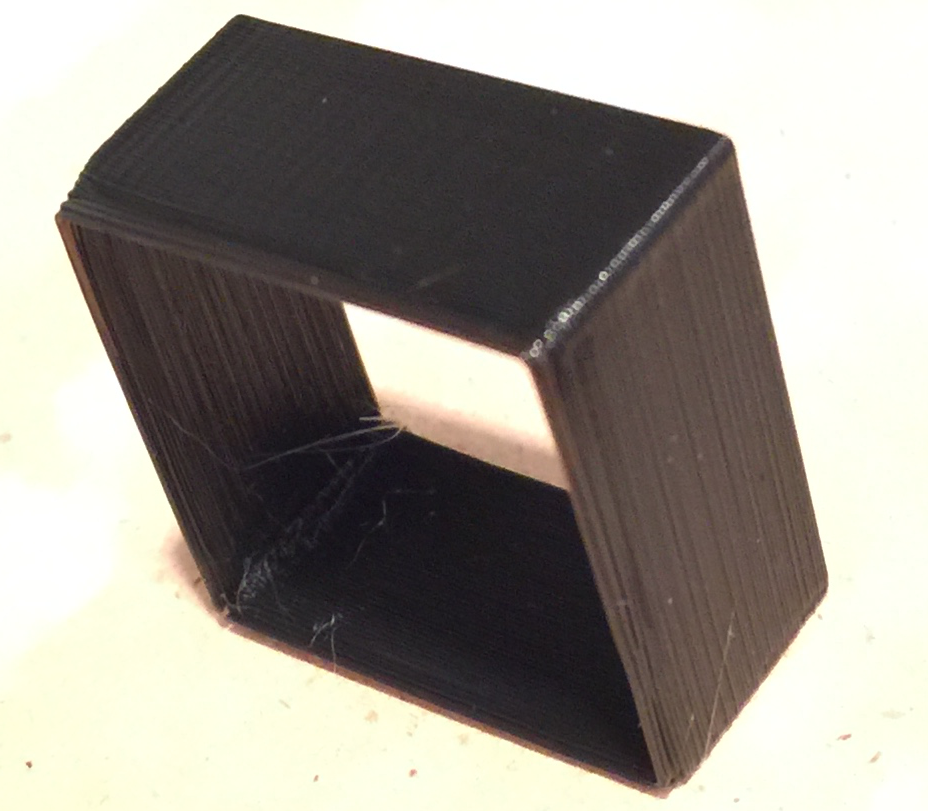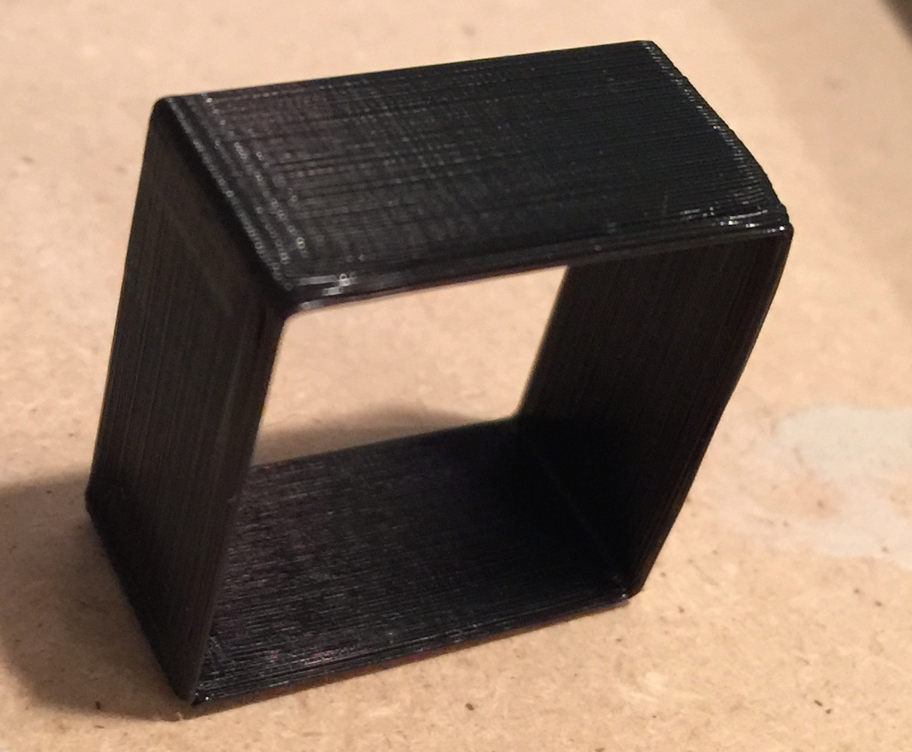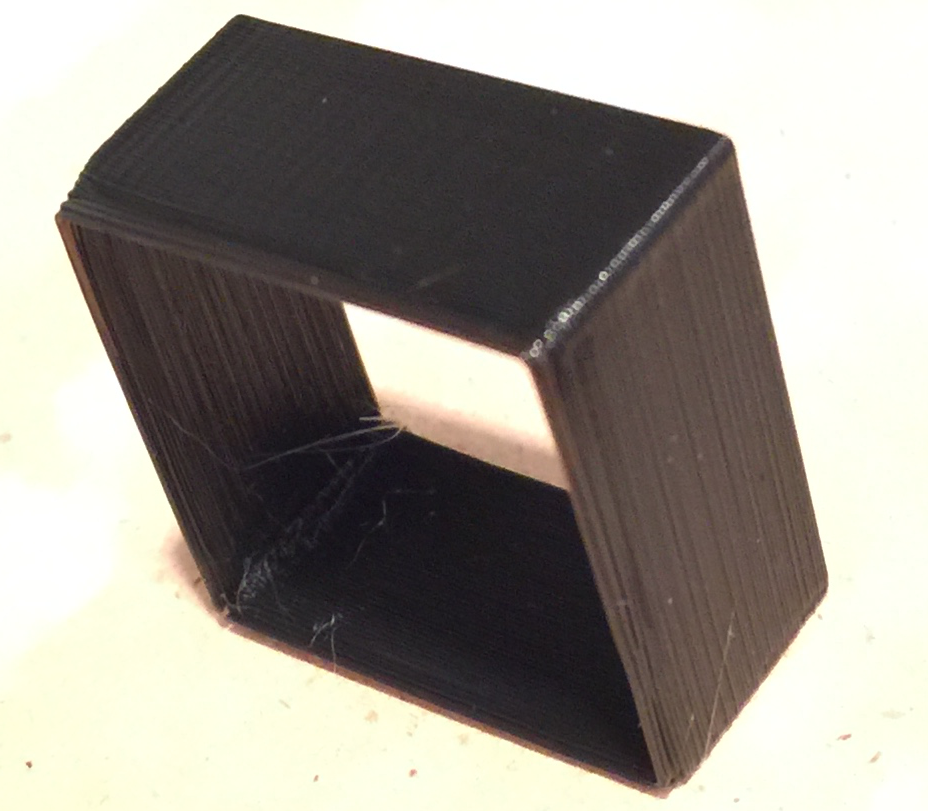geddski wrote:the first few layers are printing too small
That means there's more space available for the plastic than the slicer expects: the platform is too far away during the first layer, so the plastic forms a narrow rod under the nozzle instead of a flattened rectangle.
The position isn't off by much, because those thin walls actually stuck to the platform!
Adjust the platform
upward by 0.1 mm (about 1/6 turn of the Z adjusting bolt, which is easy) to
reduce the nozzle-to-platform distance, print another thinwall cube, and iterate until all the layers have the same width. You can fine-tune with fractional turns and turn it the other way if you overshoot.
Slicers provide first-layer parameters that allow you to shoot yourself in the foot, but the physical adjustment will get you into the right ballpark for whatever your settings are right now. If you've tweaked the Z = 0 override, then you should probably reset it and adjust the physical position to make everything sensible.
Then you can measure the wall and tweak the Extrusion Multiplier, which is probably what you intended to do when you discovered the first-layer problem... [grin]