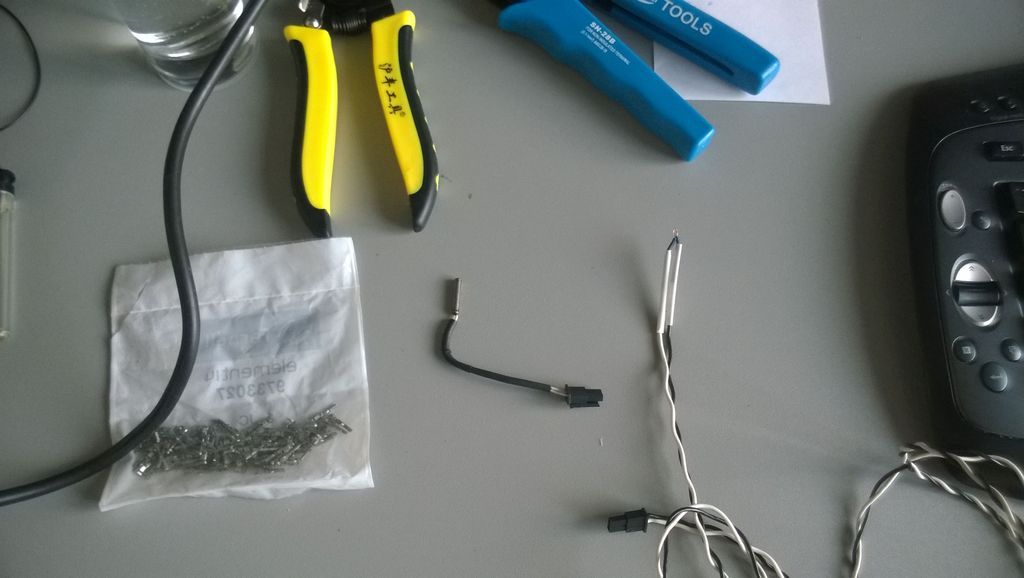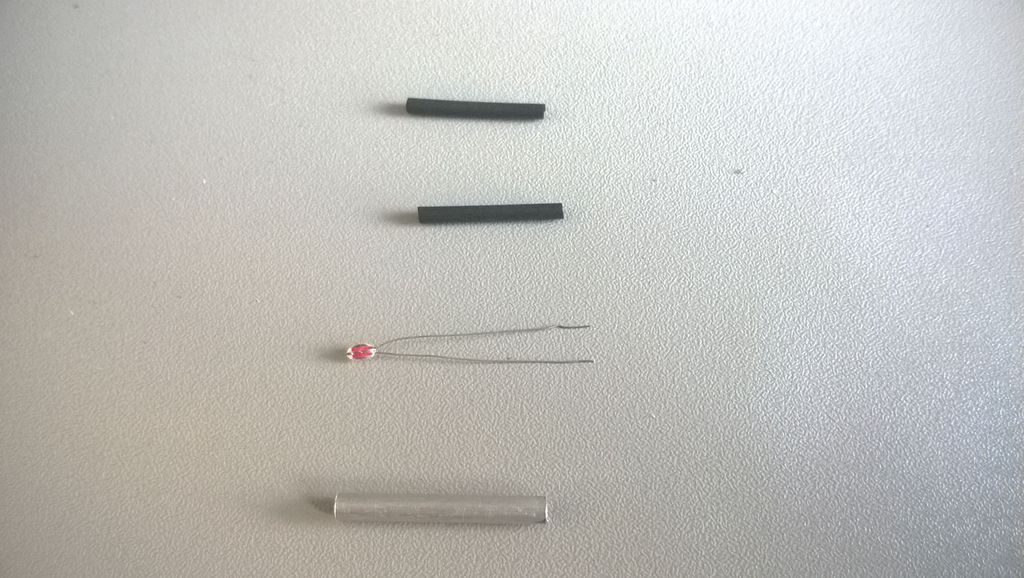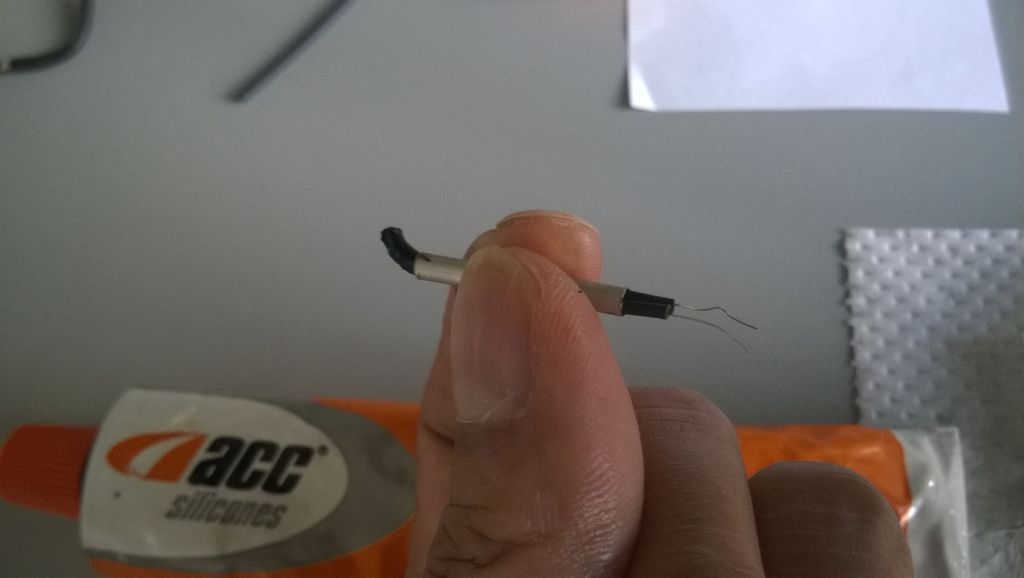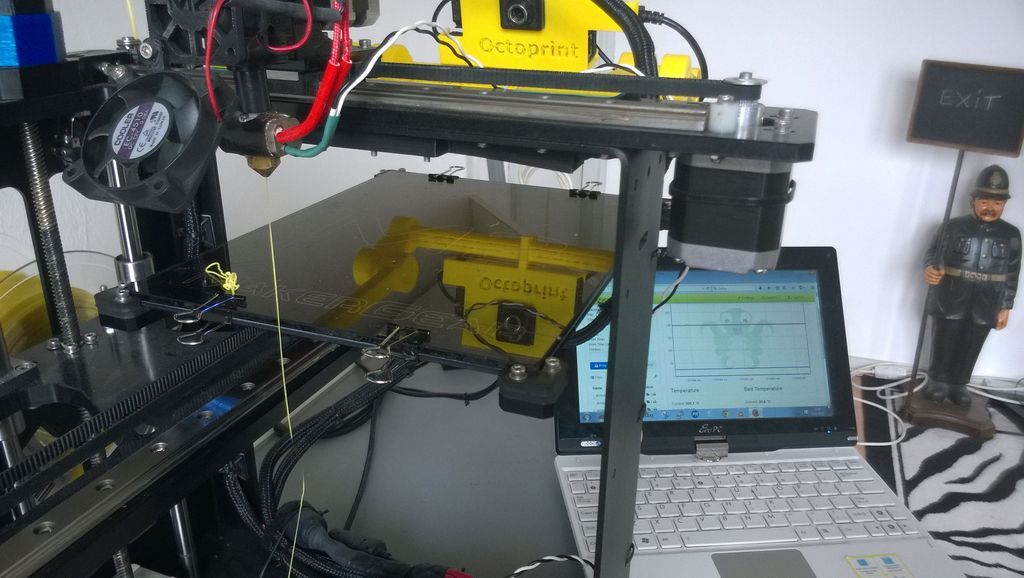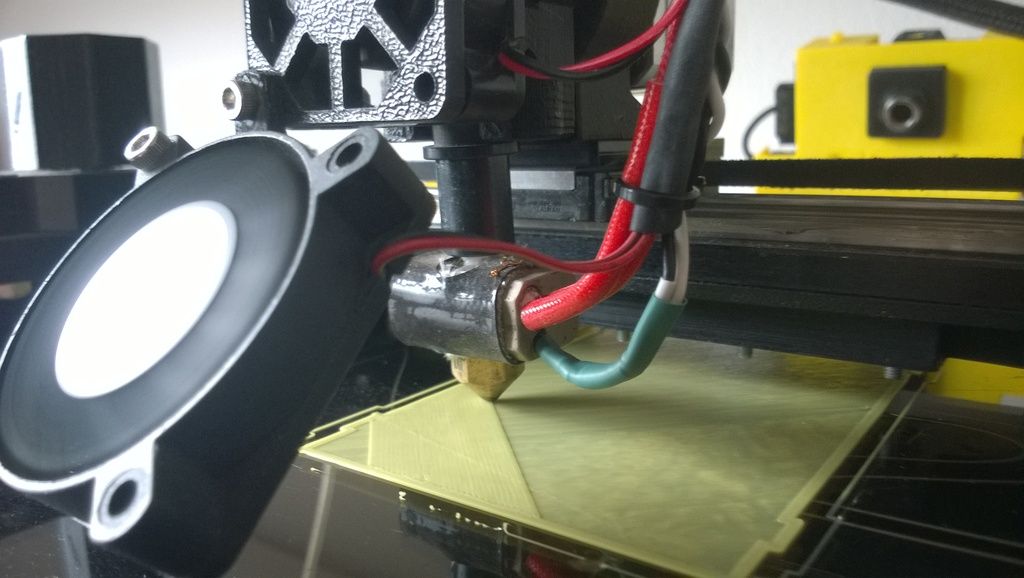A few days ago I noticed strange nozzle temp behavior (see attachment)
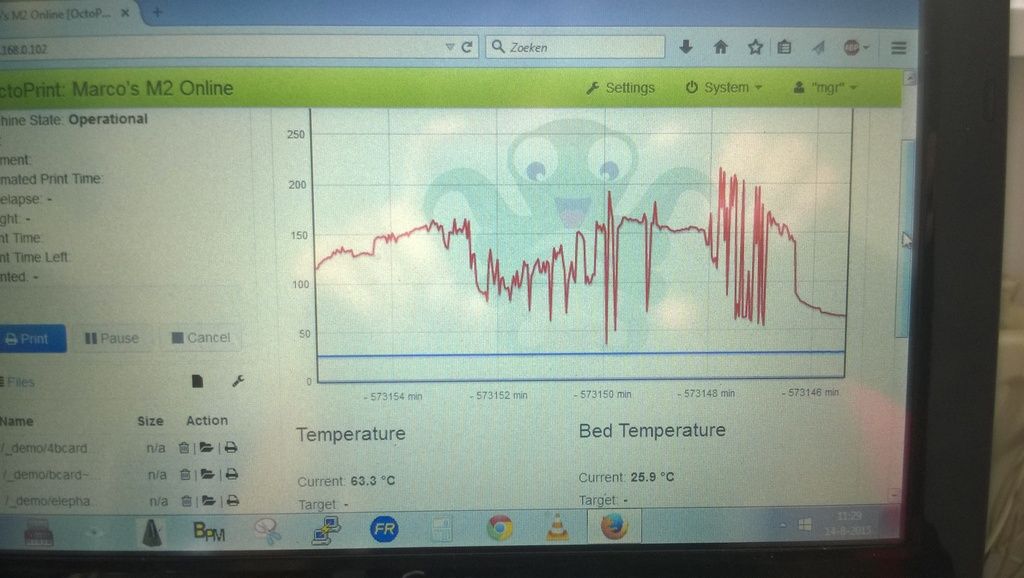
I did a wigle wire check (using my multimeter with sound ) between thermistor connector and Rambo connector. I didn't find a broken wire.
Then I did a PID autotune using: Send: M303 E0 S210 C8. but that failed (error temp to high)
Next thing was measuring the resistance of the thermister and this is new for me... so, for sure I post my setup below:
- I disconnected the thermistor and used a simple voltage divider (5V power, 4.7k and thermistor in serial)
- The voltage over the thermistor was 4.775v and that means 100k for the thermistor (I saw changing the values when I heated it for short), so I think the thermistor is working well?
2 Questions for now:
- Is the above method correct?
- Anyone other suggestions to control whats wrong (maybe some measurements at the Ramboboard?)
Kind regards,
Marco