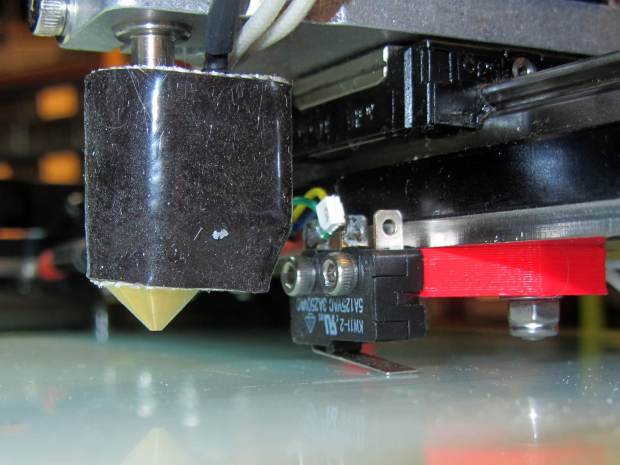PcS is pointing out that the Z-Offset is supposed to be used for fine-tuning, not to move the machine over long distances into position for printing. Your Z-Offset is very high - you're moving the bed through three quarters of a layer. If you use a Z-Offset for that much movement, it can make all of the other settings difficult to control.
As you're seeing, unfortunately.

But here's the bad news....in order to change that, you are going to have to loosen the Z-Stop nut and
lower the bolt head. Not by much, about an eighth of a turn. Only
then will you be able to re-set the Z-Stop by dropping the nozzle down. (And remember to retract the filament and clean the tip off the nozzle before you drop the nozzle onto your gauge - it can make a difference.) You're shooting for a Z-Offset value in the range of 0.05 plus or minus a bit. (Also, don't forget to change the Z-Offset value to zero when you print your calibration squares, or you'll crash the nozzle after you re-set that bolt.)
So, that is what he is suggesting, and he is right, it will result in fewer problems for you down the road. You said you had set the Z-Stop eight times in the last couple of weeks - if you didn't change the height of the bolt before you did those, it didn't do you a bit of good.....your bolt is set too high.
(
You can correct this using the old style method to set your Z-Stop. The first one in the Beginner's Guide that the V3B users had to use. It will give you better results.)
I didn't want to suggest that until after you finished your fob prints, and tried to work around the problem with the Z-Offset settings, but you will eventually need to do it. In the meantime, you can add a Retraction Vertical Lift of about 0.4 mm to your slicer settings to cause the machine to jump when it retracts. That might keep it from whacking the print now.
I hope that helped to explain things somewhat....I've got to get cracking on other things. Oh....check the guide out below - it gives some great S3D fixes for common problems:
https://www.simplify3d.com/support/prin ... eshooting/