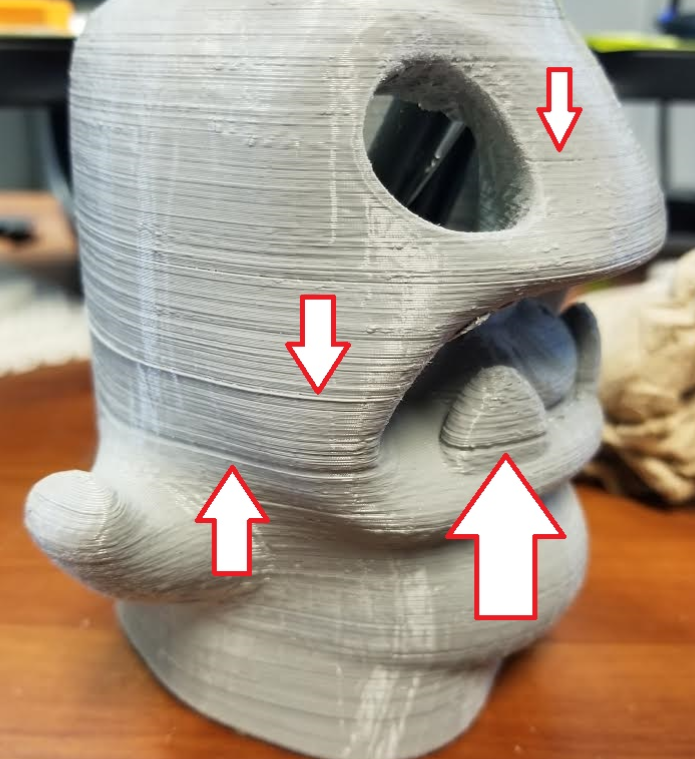Layer Shift Issues
Posted: Thu Aug 17, 2017 11:05 pm
Hello everybody 
Can someone be so kind and help me resolve this issue with what seems to be random layer shifts on my prints.
>Occurs on any model/file I try to print.
>I have used multiple brands of PLA filament, issue persist (although more expensive filament reduces the overall issue, these larger layer shifts still persist)...
>I was originally using Simplify when I first starting noticing the shifting, but then tried CURA to see if issue persist, and it does.
>My print speeds are pretty low (at least I think so. 60mm/s)
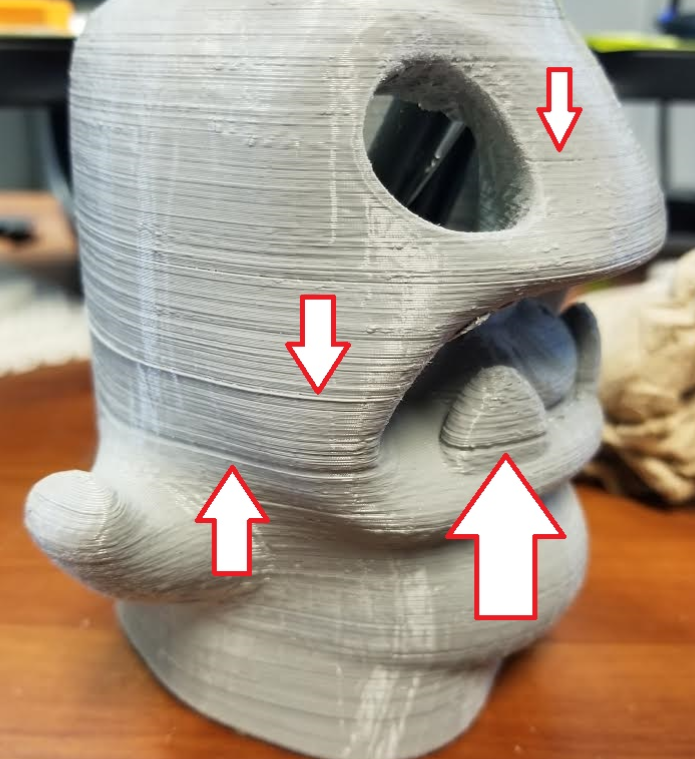
Can someone be so kind and help me resolve this issue with what seems to be random layer shifts on my prints.
>Occurs on any model/file I try to print.
>I have used multiple brands of PLA filament, issue persist (although more expensive filament reduces the overall issue, these larger layer shifts still persist)...
>I was originally using Simplify when I first starting noticing the shifting, but then tried CURA to see if issue persist, and it does.
>My print speeds are pretty low (at least I think so. 60mm/s)