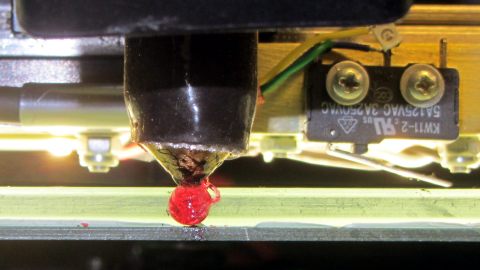Kaspa3 wrote: the difference between start code and the code produced when you slice a file
The final G-Code file produced by the slicer contains three sections:
- Printer setup = "start" G-Code
- Object = 3D model from STL file
- Printer shutdown = "end" G-Code
The "Printer setup" stage includes things like turning on the motors, bringing the platform & hot end up to operating temperature, homing the axes, pushing enough plastic to pressurize the hot end, wiping the ensuing blob off the nozzle, and generally getting ready to print the object. The slicer copies a fixed block of G-Code (perhaps with substitutions for temperatures and suchlike) to the output file.
The "Object" part of the file contains only the G-Code required to produce the 3D model in plastic. Those instructions produce the layers by tracing around the outline, filling the interior, and so forth, using the temperature / speed / size parameters you've defined. The slicer assumes the printer is ready to run at the first instruction, so it simply plunks these instructions into the output file after the start block.
The "Printer shutdown" stage turns off the heaters, positions the platform, moves the extruder out of the way, and does whatever else might be needed to stop printing. The slicer produces that by copying another fixed block of G-Code (again, with substitutions) to the output file.
The G-Code instructions in both the start and end G-Code blocks must match the printer hardware and firmware configuration, so copying those files from somebody else may not produce the results you expect and can, in fact, seriously crunch the printer hardware.
Although the startup G-Code for my bizarre setup
definitely won't work for you, the line-by-line walkthrough may be informative:
http://softsolder.com/2015/03/31/makerg ... -whatever/
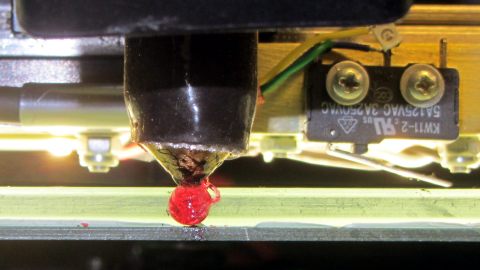
As a rule of thumb, don't change anything in the start or end G-Code files unless you're really, really sure you know what the new instructions will do. Even then, watch it carefully with a finger on the Reset button... because Stuff Happens. [grin]