What software are most people using?
Re: What software are most people using?
Aw, that's just mean.
It's a pain to add chamfers and fillets. And most things designed in any system look like crap; browse the Latest feed on Thingiverse sometime.
http://www.openscad.org/gallery.html
It's a pain to add chamfers and fillets. And most things designed in any system look like crap; browse the Latest feed on Thingiverse sometime.
http://www.openscad.org/gallery.html
Re: What software are most people using?
well while rob's comment might be a little blunt or harsh, i think what it really boils down to is that most openscad users are more of the computer programming type rather than artist or designer.
Re: What software are most people using?
Ah, but it's manifold crap, which makes up for nearly everything: OpenSCAD models Just Work, unless I do something stupid.rsilvers wrote:Nearly all OpenSCAD parts look like crap.
Pretty nearly everything I make looks like a bracket, so I don't miss all the fancy fillets and curlicues you get with a GUI design program. OpenSCAD is definitely the wrong hammer for the job when you need organic, curvelicious shapes, but programmatic solids with parametric sizes come out just fine.
I particularly like being able to change a single dimension and have the entire model recompute itself around the new value: no redrawing, no delete-and-add, no muss, no fuss.
Somewhat to my surprise, I discovered I've been hammering out about one solid model a week for the last four years; pretty much nothing found on Thingiverse solves my problems. Once you get the hang of OpenSCAD, you can make a whole bunch of useful crap without too much effort.
Angular, but functional:


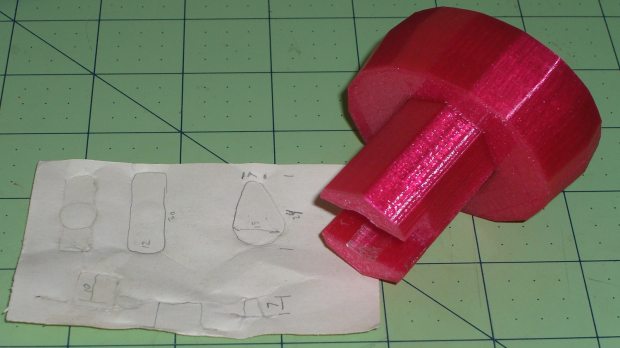







Keeps me off the streets at night, too... [grin]
Edit: Brackets, brackets everywhere:
http://softsolder.com/?s=%22openscad+source+code%22
Last edited by ednisley on Wed Jul 08, 2015 11:53 am, edited 1 time in total.
-
bignordique
- Posts: 32
- Joined: Wed Jun 10, 2015 6:44 pm
Re: What software are most people using?
Thanks to all for some very informative responses.
I'm a computer guy and like writing scripts to build things. As noted above, with Sketchup
its easy to place something in just a little bit of the wrong spot and then not detect it
until later. At which time, you can have a really big problem. I appreciate the ability
to go back and tweak something and have the tool automatically recreate the whole
thing based on the tweak.
The things I'm trying to make are relatively simple shapes. Sounds like a good match for
OpenSCAD.
Although, these shapes are meant to be installed in a room I have modeled in Sketchup. They
are simple enough that I could just recreate them in Sketchup... unless there is an easy way
to port an OpenSCAD object to Sketchup??
Bignordique
I'm a computer guy and like writing scripts to build things. As noted above, with Sketchup
its easy to place something in just a little bit of the wrong spot and then not detect it
until later. At which time, you can have a really big problem. I appreciate the ability
to go back and tweak something and have the tool automatically recreate the whole
thing based on the tweak.
The things I'm trying to make are relatively simple shapes. Sounds like a good match for
OpenSCAD.
Although, these shapes are meant to be installed in a room I have modeled in Sketchup. They
are simple enough that I could just recreate them in Sketchup... unless there is an easy way
to port an OpenSCAD object to Sketchup??
Bignordique
Re: What software are most people using?
Each tool has its strengths and its weakness.
It's not that important which tool you use, but is important what you do with it.
Cheap, crude tools can make wonderful things and very expensive full function tools can make crap.
I have several different software tools and I pick which one to use based on what kind of crap I want to make.

It's not that important which tool you use, but is important what you do with it.
Cheap, crude tools can make wonderful things and very expensive full function tools can make crap.
I have several different software tools and I pick which one to use based on what kind of crap I want to make.
Re: What software are most people using?
Simplify3D and Solidworks here!
Re: What software are most people using?
Sketchup seems to support importing OBJ or STL files with an extension. OpenSCAD can export either of those formats.bignordique wrote:Thanks to all for some very informative responses.
I'm a computer guy and like writing scripts to build things. As noted above, with Sketchup
its easy to place something in just a little bit of the wrong spot and then not detect it
until later. At which time, you can have a really big problem. I appreciate the ability
to go back and tweak something and have the tool automatically recreate the whole
thing based on the tweak.
The things I'm trying to make are relatively simple shapes. Sounds like a good match for
OpenSCAD.
Although, these shapes are meant to be installed in a room I have modeled in Sketchup. They
are simple enough that I could just recreate them in Sketchup... unless there is an easy way
to port an OpenSCAD object to Sketchup??
Bignordique
Custom 3D printing for you or your business -- quote [at] pingring.org
Re: What software are most people using?
Where the heck has autodesk been in my life before this... downloaded last night and I love it. After bashing away at sketchup for so long trying to get decent prints - its such a night and day situation with it.
Thanks for the heads up M2 forums.
Thanks for the heads up M2 forums.
Re: What software are most people using?
Which one, Bratag? 123D or 360?
As I mentioned above, 123D is intended as an easier-to-use entry level. I didn't find it so easy to use myself, actually, and you end up having to work around the lack of some proper tools. Fusion 360 is much more of a full-blown affair, and once you learn it you can easily transition to other similar modelers like OnShape or SolidWorks. If you have any questions with Fusion, I'd be happy to try to help. Quick tip: learn what the history timeline/sketch constraints are for and how to use them. Once you have properly constrained sketches, you can go back in time on your design and make a small change, and have everything adjust around it appropriately. That's the dream, anyway. In practice, it turns out there's usually some additional work involved....
As I mentioned above, 123D is intended as an easier-to-use entry level. I didn't find it so easy to use myself, actually, and you end up having to work around the lack of some proper tools. Fusion 360 is much more of a full-blown affair, and once you learn it you can easily transition to other similar modelers like OnShape or SolidWorks. If you have any questions with Fusion, I'd be happy to try to help. Quick tip: learn what the history timeline/sketch constraints are for and how to use them. Once you have properly constrained sketches, you can go back in time on your design and make a small change, and have everything adjust around it appropriately. That's the dream, anyway. In practice, it turns out there's usually some additional work involved....
Re: What software are most people using?
jsc wrote:Which one, Bratag? 123D or 360?
As I mentioned above, 123D is intended as an easier-to-use entry level. I didn't find it so easy to use myself, actually, and you end up having to work around the lack of some proper tools. Fusion 360 is much more of a full-blown affair, and once you learn it you can easily transition to other similar modelers like OnShape or SolidWorks. If you have any questions with Fusion, I'd be happy to try to help. Quick tip: learn what the history timeline/sketch constraints are for and how to use them. Once you have properly constrained sketches, you can go back in time on your design and make a small change, and have everything adjust around it appropriately. That's the dream, anyway. In practice, it turns out there's usually some additional work involved....
360 - I have used 123 and found it limited but 360 appears to be a much different beast. I am working my way through some tutorials now - I am very stupid when it comes to constraining a sketch so I will be very interested in that.