I have an actuator on my printer that flips the z home switch down using the x axis movement. The nozzle is about 7mm lower than the trip point of the z home switch. I've tried a bunch of script commands in simplify 3D to try to set the z offset 7.9 mm below the position where the home switch tripped. Any ideas what I'm doing wrong? Bold lines are the ones I tried that didn't do anything.
G1 Z10.0 F11520; raise Z
G90; set to absolute motion
G28 X0 Y0; home X and Y axes
G1 X290 F11520; go to probe deployment position
G1 X300 F300; go to probe deployment position
G1 X150 F11520; go near center of bed
G1 Y130 F1100; go near center of bed
G28 Z0; Home Z axes
M851 Z-7.9; set z offset to account for difference between limit switch and true nozzle z offset
G1 Z10.0 F240; raise probe off bed
G1 X14 F11520; go to probe retract position
G1 X0.5 F350; retract probe
G1 X150 F11111; move away from limit switch
This didn't work... M851 Z-7.9; set z offset to account for difference between limit switch and true nozzle z offset
This didn't work... G92 Z7.9; set z-home to current position-7.9mm
This didn't work... G90 Z-7.9; relative move z axis -7.9 mm
This didn't work... G10 P2 Z-7.9; offset z home position to account for 7.9 MM probe offset
This didn't work... M206 Z7.9; offset z home position to account for 7.9 MM probe offset
How to home to a level below the z limit switch?
- Tshulthise
- Posts: 28
- Joined: Wed Apr 09, 2014 8:44 pm
Re: How to home to a level below the z limit switch?
Perhaps you must issue the M851 command before probing, so the firmware knows the relation between the switch trip point and the nozzle position?Tshulthise wrote:The nozzle is about 7mm lower than the trip point of the z home switch
Marlin's profusion of lightly documented and tightly coupled probe settings doesn't help in the least, but it seems that with anything older than the newest shiny, M851 won't work: "This command appears on pronterface after marlin dev 1.1.0, it is unknown that this command can be used on marlin 1.0.0 "
http://reprap.org/wiki/G-code#M851:_Set_Z-Probe_Offset
I have a similar setup with the nozzle slightly lower than the Z home switch and get along just fine with G28 and G92 in sequence:
http://softsolder.com/2015/03/10/makerg ... is-switch/
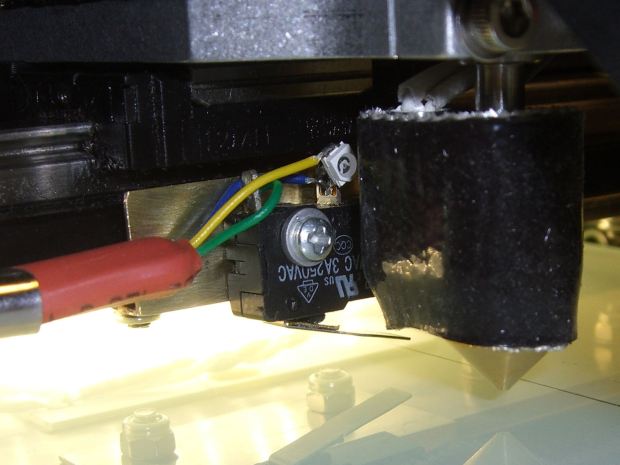
Perhaps that will give you some clues to make it work with your setup...
Re: How to home to a level below the z limit switch?
I think M206 Z-7.9 should work. The RepRap wiki says a negative value for Z will lift your print head as of Marlin 1.0.0 RC2; you may need a newer firmware. Also, you I think you have to specify the offset before you home (save it to EEPROM with M500).
Also, good to see you back, Tony!
Also, good to see you back, Tony!
- Tshulthise
- Posts: 28
- Joined: Wed Apr 09, 2014 8:44 pm
Re: How to home to a level below the z limit switch?
Thanks for the feedback, guys. The Makergear forum group is one of the best I've seen.