That diagram makes it simple simple, simple.
How To: Z-Stop & Bed Leveling
Re: How To: Z-Stop & Bed Leveling
Just level it using that diagram.....seriously, mine has never been flatter. Takes about 2 minutes. (And that is a really big deal, since the first time i had to level, it literally took all afternoon. I kept turning the screws the wrong way, and was trying to level it using the wizard in s3d.)
That diagram makes it simple simple, simple.
That diagram makes it simple simple, simple.
-
3dPrintingMD
- Posts: 277
- Joined: Fri Oct 02, 2015 5:37 am
Re: How To: Z-Stop & Bed Leveling
I actually followed this and did what I believe to be pretty good. Did the bed level printout as well, I think its pretty damn close to perfect.
Side note, in those pics I see you have an octopi setup, you have any writeups on that ? I'm in the process of building one.
Side note, in those pics I see you have an octopi setup, you have any writeups on that ? I'm in the process of building one.
M2 - V4, MIC-6 Build Plate, Astrosyn Damper's(X/Y), Rev. E, Geeetech LCD
S3D - FFF Settings https://forum.simplify3d.com/viewtopic.php?f=8&t=2367
Print Quality Troubleshooting https://www.simplify3d.com/support/prin ... eshooting/
S3D - FFF Settings https://forum.simplify3d.com/viewtopic.php?f=8&t=2367
Print Quality Troubleshooting https://www.simplify3d.com/support/prin ... eshooting/
Re: How To: Z-Stop & Bed Leveling
For a 0.20 mm thick thread, the bed must be level to within ±0.10 mm across the entire surface and the Z offset must be dead on.3dPrintingMD wrote:Seriously, how level is level within reason ?
If one side is high by 0.20 mm, then the nozzle will be pressed firmly against the platform and can't extrude any plastic.
If one side is low by 0.20 mm, then the thread won't even touch the platform and can't adhere.
Within the ±0.10 range around the ideal Z offset, the print quality will range from overstuffed to perfect to scanty. Assuming you've done a good job setting up the filament diameter and Extrusion Multiplier, then platform alignment controls nearly everything.
When you think you've got it properly aligned, print five thinwall boxes and measure their height: they should all have the correct height to within ±0.10 mm.
http://softsolder.com/2015/09/04/thinwa ... er-images/
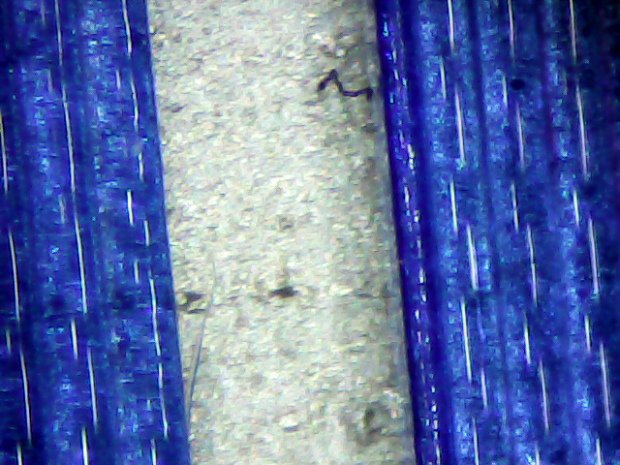
Ideally, you want alignment within ±0.05 mm across the entire platform, but that requires both patience and a careful touch.
Re: How To: Z-Stop & Bed Leveling
Just for kicks, I like to look at those tolerances on my calipers. Kind of awe inspiring. (Or terrifying, depending on your perspective.)ednisley wrote: For a 0.20 mm thick thread, the bed must be level to within ±0.10 mm across the entire surface and the Z offset must be dead on......
.....Ideally, you want alignment within ±0.05 mm across the entire platform, but that requires both patience and a careful touch.
Last edited by Jules on Fri Oct 23, 2015 6:44 pm, edited 1 time in total.
Re: How To: Z-Stop & Bed Leveling
I don't have a write up on octopi but I just followed this Youtube Video, it's pretty straight forward and not that hard to do.3dPrintingMD wrote:I actually followed this and did what I believe to be pretty good. Did the bed level printout as well, I think its pretty damn close to perfect.
Side note, in those pics I see you have an octopi setup, you have any writeups on that ? I'm in the process of building one.
-Steve
____________________________________________________
See my projects at https://www.theneverendingprojectslist.com
See my projects at https://www.theneverendingprojectslist.com
Re: How To: Z-Stop & Bed Leveling
The hair on my head is 0.03 mm, beard hairs measure 0.06 mm, and a mustache hair bulks out at 0.11 mm.Jules wrote:I like to look at those tolerances on my calipers
I use those examples when I do 3D printing presentations: nobody thinks platform alignment can be that critical... [sigh]
Re: How To: Z-Stop & Bed Leveling
bed level is crucial especially when u print flat big area like architecture i practically check it every couple of prints
the base of this model was 23x18cm the bed need to be leveled at perfection to print such large areas
the bed need to be leveled at perfection to print such large areas
the base of this model was 23x18cm
 the bed need to be leveled at perfection to print such large areas
the bed need to be leveled at perfection to print such large areas-
3dPrintingMD
- Posts: 277
- Joined: Fri Oct 02, 2015 5:37 am
Re: How To: Z-Stop & Bed Leveling
All good info.
I have experience working on a vertical mill, so I play in the .001" territory at times, and easily drive myself crazy about things.
Tonight I am going to put a dial on it, just for the sake of knowing, and will just see how close I am. I will not bother if I am within +/- .1mm (I personally think its currently out by about half that).
I have experience working on a vertical mill, so I play in the .001" territory at times, and easily drive myself crazy about things.
Tonight I am going to put a dial on it, just for the sake of knowing, and will just see how close I am. I will not bother if I am within +/- .1mm (I personally think its currently out by about half that).
M2 - V4, MIC-6 Build Plate, Astrosyn Damper's(X/Y), Rev. E, Geeetech LCD
S3D - FFF Settings https://forum.simplify3d.com/viewtopic.php?f=8&t=2367
Print Quality Troubleshooting https://www.simplify3d.com/support/prin ... eshooting/
S3D - FFF Settings https://forum.simplify3d.com/viewtopic.php?f=8&t=2367
Print Quality Troubleshooting https://www.simplify3d.com/support/prin ... eshooting/
-
3dPrintingMD
- Posts: 277
- Joined: Fri Oct 02, 2015 5:37 am
Re: How To: Z-Stop & Bed Leveling
I wanted to re-visit this post and add some, what to me, is good info.
I rather not admit how much time I spent this weekend working on bed-leveling. I got a new print surface, so this was something I checked and ran into issues.
I used a dial on the bed, and kept coming up with what I would call weird inconsistencies. In short, the back left and front right corner were both too high/or higher than the other 2 corners.
I went so far as to take the entire bed off, and check for levelness. It was pretty damn flat. So I decided that I would print out new bed corners and see if that helped.
Low and behold, when I was installing the new corners, I measured the rubber ones that I pulled off. HUGE INCONSISTENCIES (in terms of getting a bed level). The two corners I was having issues with were thicker (+.3mm) than the other two corners.
Obviously when you're printing at say .2mm, a difference of .3mm in table height at certain points is going to cause issues, or at least show itself.
I rather not admit how much time I spent this weekend working on bed-leveling. I got a new print surface, so this was something I checked and ran into issues.
I used a dial on the bed, and kept coming up with what I would call weird inconsistencies. In short, the back left and front right corner were both too high/or higher than the other 2 corners.
I went so far as to take the entire bed off, and check for levelness. It was pretty damn flat. So I decided that I would print out new bed corners and see if that helped.
Low and behold, when I was installing the new corners, I measured the rubber ones that I pulled off. HUGE INCONSISTENCIES (in terms of getting a bed level). The two corners I was having issues with were thicker (+.3mm) than the other two corners.
Obviously when you're printing at say .2mm, a difference of .3mm in table height at certain points is going to cause issues, or at least show itself.
M2 - V4, MIC-6 Build Plate, Astrosyn Damper's(X/Y), Rev. E, Geeetech LCD
S3D - FFF Settings https://forum.simplify3d.com/viewtopic.php?f=8&t=2367
Print Quality Troubleshooting https://www.simplify3d.com/support/prin ... eshooting/
S3D - FFF Settings https://forum.simplify3d.com/viewtopic.php?f=8&t=2367
Print Quality Troubleshooting https://www.simplify3d.com/support/prin ... eshooting/
Re: How To: Z-Stop & Bed Leveling
What's your print surface ? Glass is not as flat as some believe.