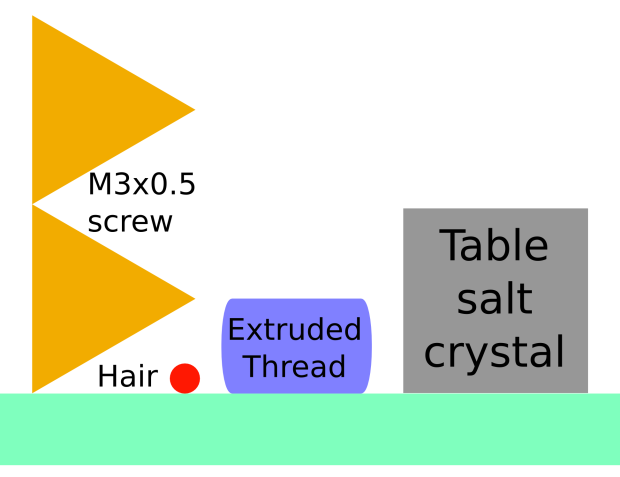This application allows you to re-set your Starting Height using metric feeler gauges to fine-tune the gap for the first layer for improved appearance. The Z-Adjust App does not run through the Leveling process.
The blue plastic feeler gauge that comes with your machine is 0.13 mm. If you want to squash the first layer a bit less, you can use a 0.15 mm (.006") feeler gauge with the Z-Adjust app linked below. (Keep in mind, you will likely need to start using adhesive (hairspray or gluestick) if you switch to the larger gap, but increasing it will eliminate the sharp little lip that forms on the first layer.)
Z-Adjust Application https://www.dropbox.com/sh/4et2bvwry3bc ... J5-Ja?dl=0
Update: For those of you who are not afraid of G-Code manipulation, Steve has provided this which is the quick expert way to fine-tune the Starting Height:
This is an excellent way of fine-tuning the gap between the bed and the nozzle. If you add +0.02 to the Z value from the M206 line, you will move the bed 0.02 mm closer to the nozzle, making the gap smaller.sthone wrote:From the command line in S3D
First Type M501 to read the EEPROM parameters
Look for the M206 line. (it should look something like M206 X0.0 Y0.0 Z4.20)
You can then adjust it using M206 Z[new value] (so add or subtract your .02 to what ever yours was to raise or lower the starting height)
and then M500 to save it to the firmware.
If you subtract -0.02mm, you will increase the gap and move the bed farther away.